Navigation & Mega Menu
The Main Navigation will be created automatically by the Pages you saved in the List of "Ordered Pages". If you use a Layout with two Columns, the Sub-Navigation (also auto-generated) will be shown in the top of the Sidebar.
Create items for the Mega Menu
If you want to use Dropdown Menus on the Main Navigation, you have to pay attention to two things.
- Create or open a page and navigate go to the "Theme" tab. Here you can select the mega menu in the navigation area. As soon as you select this option, the hash value of this page will be overwritten. For example with the value: mm-15
- Go to the Snippets Section. Create one or more Snippets and name them mm-15
Some Features and Tipps
- The items in your Mega Menu will be sortet (ascending) by the Priority value.
- Items will use Bootstrap's Card component.
- Images and Links will be detected automatically.
- You can inject Bootstrap Classes to the Links. For example stretched-link or btn btn-secondary and/or w-100